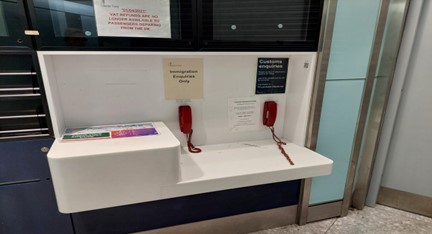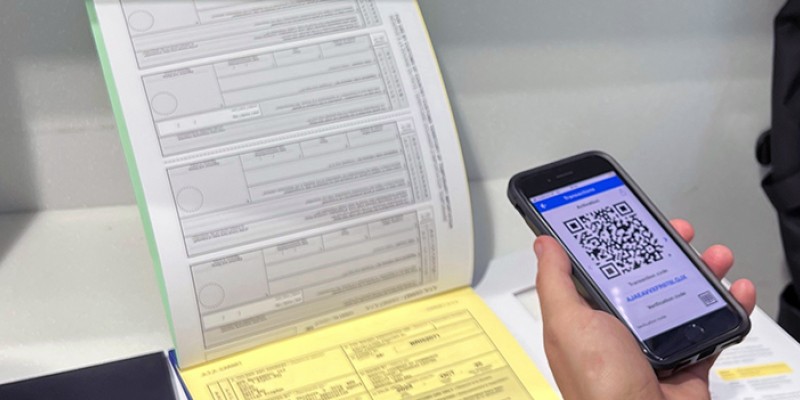
Business West and EFM Global recently embarked on the very first complete commercial Digital Carnet journey.
We exported hand-carried goods (a laptop and a Go-Pro camera for use at a trade fair) out of the United Kingdom, imported them into Brussels, re-exported them out of Brussels and re-imported them back into the United Kingdom, getting both the manual and Digital Carnet stamped at every customs point.
Preparation before the trip
Before starting the journey, EFM applied for a Carnet through the Business West export documentation portal, eCert. EFM then added the Digital Carnet to the ATA Digital Carnet app on a phone. Once the Digital Carnet was loaded onto the app, we added the “travels”. These included the journey from the UK to Belgium and the return journey from Belgium back to the United Kingdom.
Getting the Carnet stamped out of the UK
The only airport in the UK that can currently process Digital Carnets is Heathrow, so that is where we flew from.
On arrival at Heathrow (Terminal 5), there were no instructions about where to go or how to find customs officers – but we eventually found out that we needed to locate the “red customs phone in departures.” We found the sign for commercial exports, which is situated between F and G of departures, where we found the red phone at the end of the corridor and called customs.
Customs instructed us to check in, clear security and then find the customs office airside. Once we did that, we followed the sign for customs that took us down an escalator where the signs stopped!
After searching for a while, we found a corridor with a sign above it between Tiffany & Co. and the Hermes shops at gate A15. There was another customs phone down this corridor, which we spoke to customs on. We were instructed to go to the end of the corridor and make a right turn to find the customs office.
As this was one of the first Digital Carnets ever processed, Border Force processed the manual Carnet document first. They then processed the Digital Carnet, which was on the ATA Carnet app. The customs officers asked for the completion of the exportation voucher, and they also inspected the goods, checked that the serial numbers of the goods matched the Carnet and wanted to see how they were packaged for the journey. Border Force then held on to the paper exportation voucher. The whole process took approximately 75 minutes - so it’s important to factor this in when travelling!
Getting the Carnet stamped into Belgium
It's much easier to find customs when you enter a new country, as you just have to go to the red “Anything to Declare” channel. Here, we found several customs officers, whom you need to pre-notify of your arrival. When using Digital Carnets, you must do this by contacting UKNATACO, who should in turn inform the relevant customs authorities.
Upon entry into Belgium, we completed the paper importation voucher and this was retained by Belgium customs. Just like at Heathrow, the manual Carnet document was processed first, and then customs processed the Digital Carnet. Once more, customs checked to make sure that the goods we were carrying matched the goods shown on both the Carnet document and the Digital Carnet.
Getting the Carnet stamped out of Belgium
Once the goods had been used for the trade fair, we went back to Brussels airport to return home. Again, we had to go through security and be “airside” before we found the Customs “DOUANE” office.
As we had informed the Customs officers of our exact arrival time in the morning, they were ready and waiting for us. We completed the manual re-exportation voucher, which was retained by Belgium customs. The manual Carnet was checked, the goods were inspected, and the document was stamped. Customs carried out the same checking procedure with the Digital Carnet on the app.
Getting the Carnet stamped back into the UK
Upon re-entry into the United Kingdom, we went to the red channel, where we were re-directed to another customs phone and then another customs office. Five customs officers stood waiting for us - all eager to see the new Digital Carnet being processed! As with the previous three trips, we completed the paper re-importation voucher and Border Force retained the voucher once the paper Carnet document was processed, and then the Digital Carnet was also validated.
We realised at every customs point that there is a 5-minute lag on the Digital Carnet app. Therefore, it is very important to remember to refresh the app and ensure that the travel has been validated/verified and the QR code on the app is ‘greyed out’ BEFORE you leave the customs office.
To summarise
We found the whole process relatively straightforward. As long as you prepare for the trip with both the manual Carnet and Digital Carnet on the app, pre-populated with your travels, and inform UKNATACO that you are travelling with a Digital Carnet, you shouldn’t have any problems. Probably the most difficult thing was finding the Customs offices (this was more of an issue at Heathrow as it is a much bigger airport than Brussels). The Digital Carnet was very well received by every Customs official we encountered both in the UK and in Belgium and the technology worked very well.
Hints & tips
- Before travelling, ensure you contact UKNATACO with your travel itinerary so they can ensure that the relevant customs offices in each country know you are coming and that a customs officer will be on duty to process both the digital and manual Carnet for you. Once ATA Carnets are fully digitalised, one of the benefits is that customs officers can validate the Digital Carnet, even if they are at a different terminal.
- Make sure you create your ‘travels’ (journey) in the app before arriving at the customs office.
- On exit from any country, you must check-in for your flight and clear security before you can get your Carnet stamped – this must happen airside.
- Upon entry into any country – you need to go straight to the red customs channel.
- Make sure you plan in enough time to get the manual Carnet stamped and get the Digital Carnet processed.
- Make sure you check that the manual ATA Carnet document has been processed and that all Digital Carnet trips have been processed. Both need to be fully validated to ensure they can be used to answer any potential queries on re-exportation or re-importation of goods.
- Log in to post comments
Apply for an ATA Carnet today
Start creating and submitting your ATA Carnets today. To apply for your carnet, you'll be taken to our easy-to-use export documentation platform, eCert.