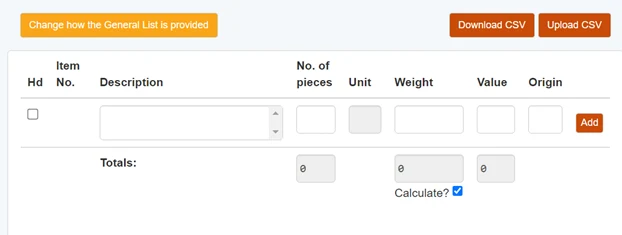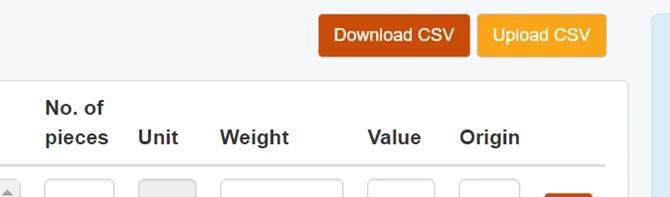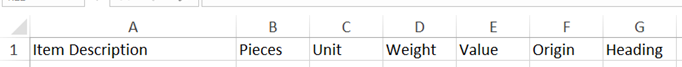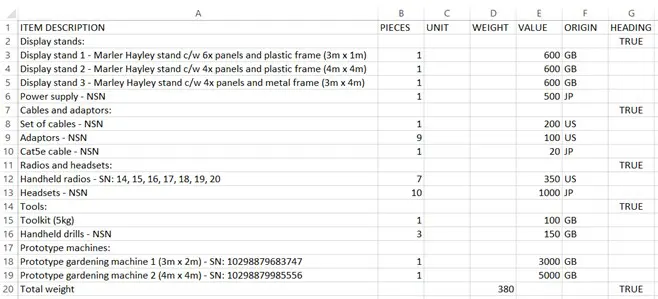When writing a general list for an exhibition/display stand Carnet, you will need to make sure that you provide adequate detail about all your equipment.
When you apply for your ATA Carnet, you will have the option to input the list information directly onto the general list field on your online application:
Or you can upload the list as a CSV file:
We recommend doing the latter, so you can prepare your list in advance.
Your CSV file:
When creating your CSV file, you need to fill in the following columns:
1. Item description:
- List all key information about your item and clearly specify what it is
- Provide enough detail so that customs will be able to easily identify your item when they are checking your Carnet
- Provide the serial number for all electrical items only (or, if you do not know what an electrical item’s serial number is, you are able to list ‘NSN' for 'no serial number')
2. Pieces:
- List the quantity of each item
- Only group items if they are identical
3. Unit:
- This column must be left blank
4. Weight:
- List the weight of the item
- You can do this one of two ways:
- List each individual item weight
- List the total weight (the sum of all item weights) at the bottom of the list as a heading
- The latter is recommended, and can be seen in the example list below
5. Value:
- List the value of each item in GBP
- This should be the true commercial value of the item in the UK
- The value must also reflect the price of the total number of pieces in that row
6. Origin:
- Input the origin of the item (the country of manufacture)
- List the ISO two-letter (Alpha-2) country code in this column (find the full ISO country code list here)
7. Heading:
- Sometimes, you may want to use your general list as a check list or a packing list
- As you can see in the example list below, you are able to include headings in your list by entering ‘TRUE’ in the ‘heading’ column (or, if you are inputting via the online portal, you can do this by ticking the 'Hd' box)
- This is also how you will need to list your total item weight
- If you do not want to include a heading, make sure to leave this column blank
It is important to remember that you must not list any consumable, disposable or saleable items on your general list. This includes goods such as:
- Merchandise
- Pens and pencils
- Flyers
- Leaflets
When listing display stands and panels, provide as much description, including dimensions, serial numbers and manufacturer names where possible.
When listing bespoke and/or prototype items, it is important to make this clear in the item description. Try to include as much information as possible, including dimensions and serial numbers.
An example of a general list for an exhibition/display stand ATA Carnet looks like this:
If you have any extra queries about writing your Carnet list, please get in contact with the Carnet team.
Apply for an ATA Carnet today
Start creating and submitting your ATA Carnets today. To apply for your carnet, you'll be taken to our easy-to-use export documentation platform, eCert.